





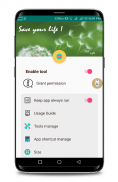

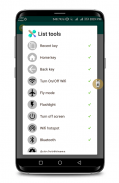




Shortcut Tool Control Floating Bar

Shortcut Tool Control Floating Bar介绍
Setting App,Tool Control
Gives you everything you need most of a phone.
One floating button on screen will control all feature of your phone.
* Usage:
1. Enable tool. you have floating button with other size and style. You can custom it on setting.
2. Click on floating button -> Open window with all you need -> time, event, weather, music, tools, favorite app, recent app...
3. Swipe from top to bottom to close the window easily.
4. Because benefit of you.Tool ask some permission on fist time use. please grant it.
* Floating Button App,Tool Control has the following functions.
- Update weather information at the user's location
- Manage individual events and plans that take place during the day
- Fast music player management shortcut.
- Phone speed control tools keys (turn on, wifi off, flash, bluetooth, wifi hostpot, turn off screen, rotate screen, ringing tone....)
- Manage your favorite apps and tool
- Show recently used applications
- Users can easily edit the size and style of the tool.
- So home screen can not need any thing except Toolbar. Very beautiful and convenient. Suitable for people who like to use little icon outside the screen.
* Swipe Setting App,Tool Control ask permission to active tools.
Permision:
Camera, Fine Location, Write setting system, Notification, Accessibility, Read storage, Write storage, Calendar, Admin device....
All permission help tool can use with all function. You will save many time when use this tool.
This app uses the Device Administrator permission
*BIND_DEVICE_ADMIN : We need this permisson to enable Tool "Turn On/ Off your screen". So please accept this permission to use this tool.
* SYSTEM_ALERT_WINDOW : it's for floating bar is over the top with other app, so you can access it during using other app
* ACCESS_WIFI_STATE && CHANGE_WIFI_STATE : you can turn on/off wifi in floating bar by click to wifi icon, no need go to settings
* WRITE_SETTINGS : it's for change rotation function
* FLASHLIGHT : it's for function flashlight applied with android M above
* RECEIVE_BOOT_COMPLETED : if befor you restart your phone, turn on my application, after restart it will automatically turn on
* BLUETOOTH & BLUETOOTH_ADMIN: to turn on /off bluetooth
* If you have any question or problem. please feel free and contact to me by email: trongluan.bkhn@gmail.com
Hope you have free time when use my app. Thank you!
设置应用程序,工具控制
为您提供大部分手机所需的一切。
屏幕上的一个浮动按钮将控制手机的所有功能。
*用法:
1.启用工具。你有浮动按钮与其他大小和风格。您可以在设置中自定义它。
2.单击浮动按钮 - >打开窗口,只需要您所需要的一切 - >时间,事件,天气,音乐,工具,最喜欢的应用程序,最近的应用程序......
3.从上到下滑动以轻松关闭窗口。
因为你的利益。工作时请求一些许可。请批准。
*浮动按钮应用程序,工具控制具有以下功能。
- 更新用户所在位置的天气信息
- 管理白天发生的个人事件和计划
- 快速音乐播放管理快捷方式。
- 手机速度控制工具键(打开,wifi关闭,闪光灯,蓝牙,wifi主机,关闭屏幕,旋转屏幕,铃声....)
- 管理您最喜欢的应用和工具
- 显示最近使用的应用程序
- 用户可以轻松编辑工具的大小和样式。
- 所以主屏幕除了工具栏之外不需要任何东西。非常漂亮和方便。适合喜欢在屏幕外使用小图标的人。
*滑动设置应用程序,工具控制请求有效工具的权限。
Permision:
相机,精美位置,写入设置系统,通知,辅助功能,读取存储,写入存储,日历,管理设备....
所有权限帮助工具都可以使用所有功能。使用此工具可以节省很多时间。
此应用使用设备管理员权限
* BIND_DEVICE_ADMIN:我们需要这个权限来启用工具“打开/关闭你的屏幕”。因此,请接受此权限以使用此工具。
* SYSTEM_ALERT_WINDOW:它的浮动栏是与其他应用程序的顶部,所以你可以在使用其他应用程序时访问它
* ACCESS_WIFI_STATE && CHANGE_WIFI_STATE:您可以通过点击wifi图标打开/关闭浮动栏中的wifi,无需进入设置
* WRITE_SETTINGS:它用于改变旋转功能
* FLASHLIGHT:适用于上面使用Android M的功能手电筒
* RECEIVE_BOOT_COMPLETED:如果您重新启动手机,请打开我的应用程序,重启后它会自动开启
* BLUETOOTH&BLUETOOTH_ADMIN:打开/关闭蓝牙
*如果您有任何疑问或问题。请随时通过电子邮件与我联系:trongluan.bkhn@gmail.com
希望你有空闲时间使用我的应用程序。谢谢!



























